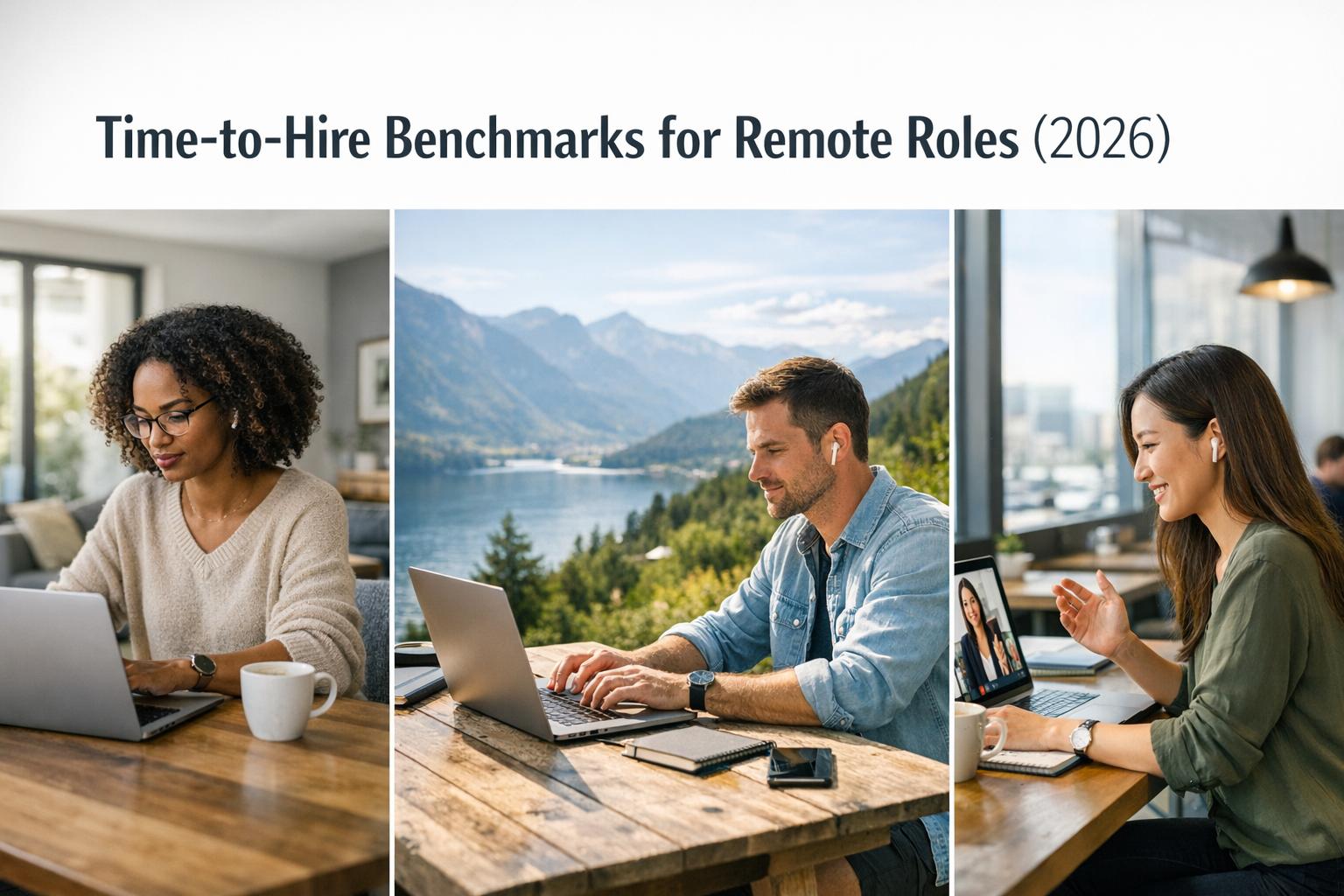Top AI Tools for Remote Business Owners in 2026

Managing a remote business can be challenging, but AI tools are making it easier by automating tasks, improving workflows, and providing actionable insights. Here's a quick overview of the top AI tools for remote teams in 2026:
- Notion AI: Enhances productivity with smart content creation and task management within a centralized workspace.
- Slack AI: Keeps remote teams organized with conversation summaries, AI-powered search, and automated meeting notes.
- Bunker: Offers instant data analysis and visualization for marketing and financial performance.
- Eqvista: Streamlines equity management with automated cap table tracking and compliance tools.
- Forethought AI: Automates customer support with AI-driven ticket resolution and live agent assistance.
- Lureon.ai: Optimizes SEO and content for both traditional search engines and AI platforms.
- Deel AI: Simplifies payroll and HR for global teams while ensuring compliance with local labor laws.
- Storydoc: Creates interactive, data-driven presentations with real-time analytics.
- Zapier AI: Automates workflows across 6,000+ apps using natural language commands.
Each tool addresses specific pain points for remote businesses, from recruitment and team communication to financial management and customer support. Whether you're a solo entrepreneur or managing a distributed team, these tools can help you save time, reduce costs, and focus on growth.
Quick Comparison:
| Tool Name | Category | Best For | Starting Price |
|---|---|---|---|
| Notion AI | Productivity Management | Centralized workspace for teams | $10/month/user |
| Slack AI | Communication | Organized team messaging | $10/month/user |
| Bunker | Analytics | Data visualization and insights | $25/month/user |
| Eqvista | Legal & Equity Management | Startups managing equity and compliance | $39/month |
| Forethought AI | Customer Support | Automating support tickets | $69/month |
| Lureon.ai | Marketing & SEO | Optimized content and lead generation | $1,200/month |
| Deel AI | HR & Payroll | Managing global teams | $49/month/contractor |
| Storydoc | Presentations | Interactive sales decks | $40/month/user |
| Zapier AI | Workflow Automation | Automating processes across tools | $19.99/month |
These tools provide solutions tailored to the unique challenges of remote businesses, making operations more efficient and scalable. Start with a free trial to find the best fit for your needs.
8 AI Tools I Use to Start a Remote Work From Home Job In 2025 (For Beginners)
How AI Changes Remote Business Operations
AI has evolved from handling basic automation to becoming a key player in remote business operations. By 2026, these systems don’t just execute pre-set instructions - they learn, adapt, and actively influence business outcomes.
In the past, AI was primarily used to automate repetitive tasks. Now, it predicts needs and recommends actions. For example, AI can analyze communication patterns to suggest the best times for meetings, flag potential cash flow problems by reviewing financial data, or even assess cultural fit during video interviews.
Remote businesses face challenges that traditional office setups rarely encounter. Time zone coordination is a constant struggle when teams are spread across places like San Francisco and São Paulo. Communication gaps arise when decisions are made in Slack channels that some team members miss due to differing work hours. Hiring remotely adds another layer of complexity, as evaluating candidates without face-to-face interaction makes it harder to assess soft skills and team compatibility. These hurdles highlight why AI is becoming indispensable for remote teams.
Project visibility is another significant challenge. Without casual desk-side chats or impromptu meetings, remote leaders often find it difficult to gauge project progress, identify bottlenecks, or detect when team members are feeling overwhelmed. Financial oversight adds to the complexity, especially when dealing with international contractors, multiple currencies, and varying tax regulations. AI not only tackles these issues but also enhances recruitment processes.
Through intelligent automation and predictive insights, AI tools can now identify potential project delays by analyzing team communication patterns - sometimes before team members themselves notice. They adjust meeting schedules based on time zone preferences and productivity trends, ensuring critical discussions occur when everyone is most engaged.
When it comes to hiring, AI systems have transformed the process. They analyze video interviews using natural language processing to evaluate communication skills, assess problem-solving abilities through response patterns, and even determine compatibility by analyzing conversational styles. Companies like Remotely Talents leverage these tools to streamline recruitment, reducing hiring timelines while improving candidate quality.
Financial management AI has also become far more advanced. It handles multi-currency transactions, categorizes expenses for different countries, and predicts cash flow trends based on seasonal patterns. These systems give business owners early warnings about potential financial issues, allowing them to make proactive decisions rather than scrambling to fix problems later. By integrating financial oversight with other operational tools, AI creates a seamless workflow.
The biggest shift in 2026 is AI's ability to connect all business functions. Instead of relying on separate tools for project management, communication, hiring, and financial tasks, AI links these systems into one unified ecosystem. For instance, when a new team member joins, AI can automatically set up their permissions, schedule onboarding meetings at optimal times, and even suggest which team members they should meet based on project needs and personality traits.
This level of integration transforms remote operations into a well-oiled machine. Business owners can focus more on strategic growth while their teams enjoy smoother workflows and better communication. These advancements set the stage for the AI tools discussed in the following sections, which continue to empower remote businesses.
1. Notion AI
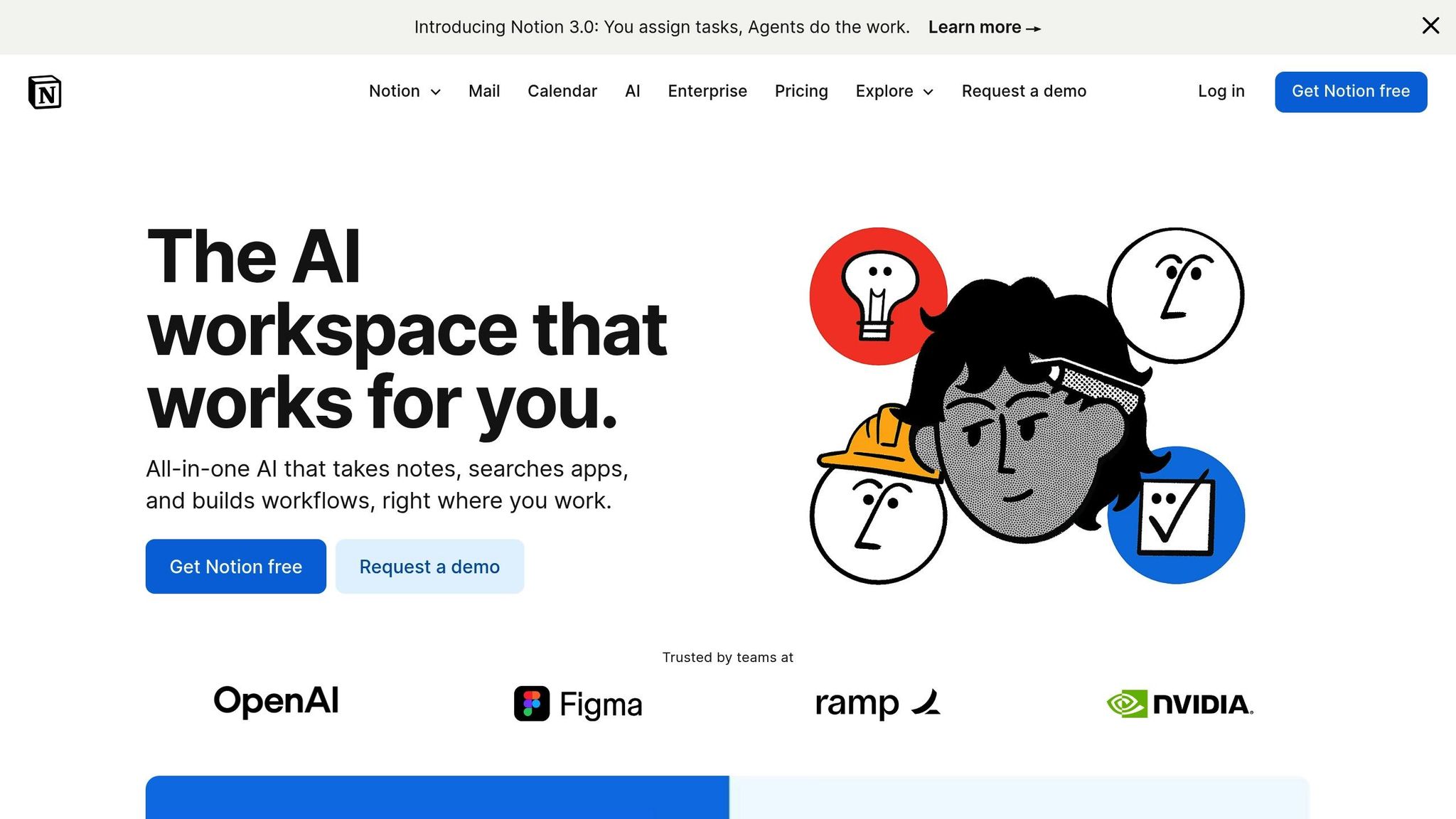
Website: notion.so
Overview: Notion AI takes the already powerful Notion platform and adds an AI-driven layer to boost productivity for remote teams. By integrating directly into Notion, this AI assistant helps users streamline workflows, create content, and analyze data - all without leaving the platform. It’s a prime example of how AI can enhance existing tools to make remote work more efficient.
Core Features:
- Smart Content Generation: Drafts meeting notes, project summaries, blog posts, and marketing copy right within your workspace pages.
- Automated Data Analysis: Converts raw data into insights, generates reports, and identifies patterns across team databases.
- Intelligent Task Management: Organizes tasks, suggests priorities, and builds project timelines based on team capacity and deadlines.
- Real-Time Collaboration Tools: Offers writing suggestions and translates content into multiple languages to support global teams.
- Workflow Automation: Links with Notion databases to trigger actions, update statuses, and send notifications based on set rules.
These features make Notion AI a valuable tool for simplifying operations and improving productivity, especially for remote teams juggling multiple projects.
Pros: Notion AI integrates seamlessly with the Notion platform, allowing teams to adopt AI tools without disrupting their existing workflows. It’s especially useful for managing complex, interconnected projects, as it maintains context across tasks and team members. Additionally, its focus on privacy ensures sensitive data remains secure while leveraging AI capabilities.
Potential Drawbacks: If your team isn’t already using Notion, there’s a learning curve to adopting both the platform and its AI features at once. The AI tools come with an extra subscription cost, which can add up for larger teams. Some advanced automation features may also require technical expertise to configure.
Pricing:
- Notion AI Add-on: $10.00 per member per month (billed annually) or $12.00 per member per month (billed monthly).
- Free Trial: Available for all Notion users, though with limited AI responses.
- Must be added to an existing Notion plan (Plus at $12.00/month, Business at $18.00/month, or Enterprise pricing available upon request).
Best For: Remote teams and business owners who are already using Notion and want to supercharge their workflows with AI. It’s particularly helpful for content-heavy businesses, consulting firms, and agencies that need to keep detailed project documentation while scaling operations. Ideal for teams of 5-50 members who prefer to centralize their operations on a single, intelligent platform rather than juggling multiple tools.
2. Slack AI
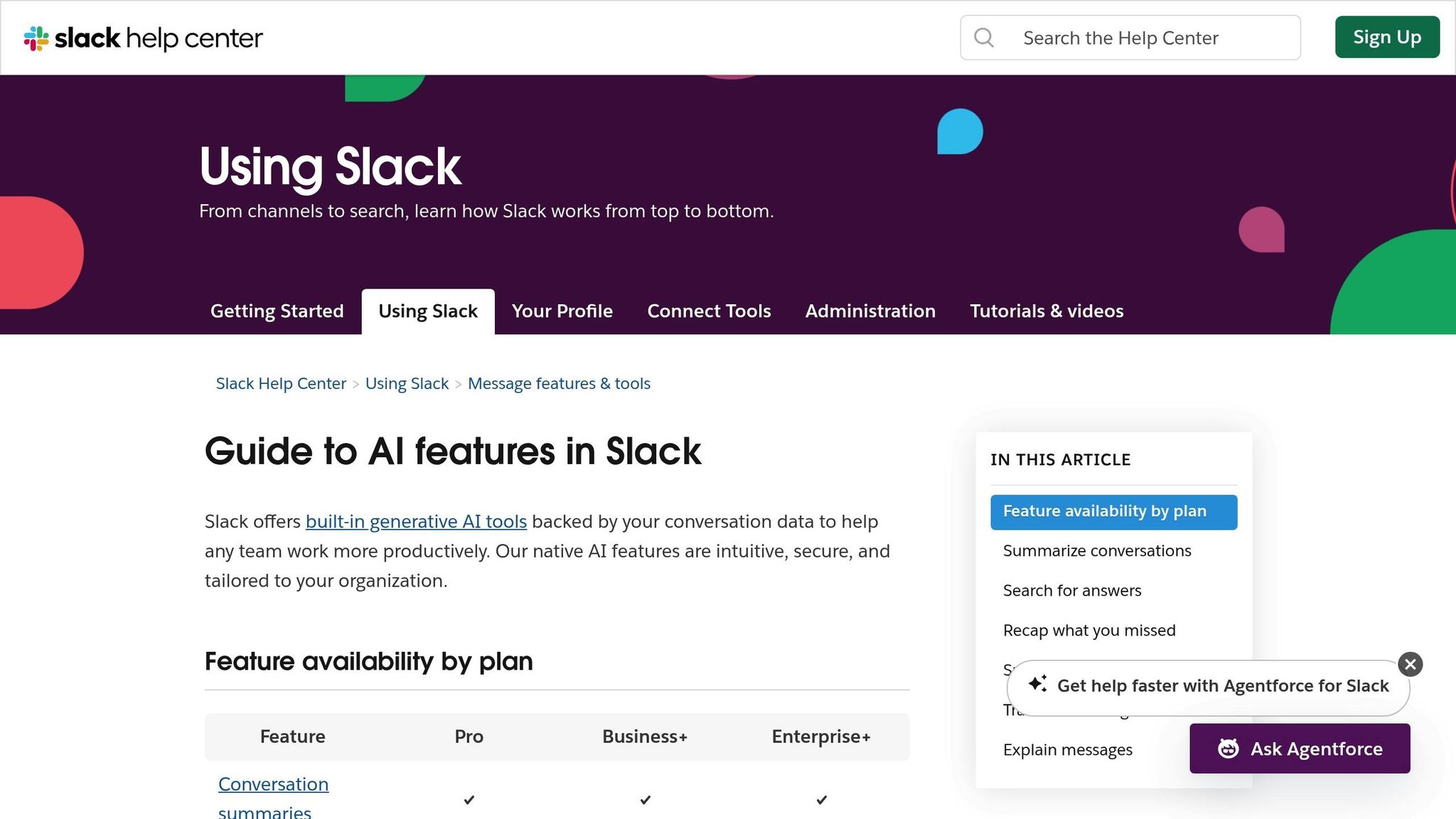
Website: slack.com
Overview: Slack AI transforms Slack into a smarter workspace tailored for remote teams. By integrating AI directly into Slack's messaging platform, it helps businesses and their teams stay on top of conversations, streamline tasks, and stay organized - all without needing to jump between different tools. This integration reflects the growing trend of AI tools designed to simplify remote work, keeping users informed with minimal effort.
Core Features:
- Conversation Summaries and Daily Recaps: Quickly catch up on Slack activity with summaries of channels, direct messages, and threads from the past week or custom date ranges.
- AI-Powered Search: Ask natural language questions like "What’s our Q1 sales strategy?" and get concise, sourced answers from Slack conversations, files, canvases, and clips.
- Automated Huddle Notes: Automatically generates meeting summaries, transcripts, and action items during Slack Huddles, making follow-ups a breeze.
- File Processing and Translation: Summarizes shared documents (.pdf, .docx, .pptx, .xlsx) and translates messages into preferred languages, helping teams navigate complex topics.
- Workflow Automation: Simplifies repetitive tasks like scheduling updates by turning them into automated workflows.
These features allow teams to save time while ensuring seamless communication across remote operations.
Pros: Slack AI integrates smoothly into existing Slack conversations, helping users save an average of 97 minutes per week through recaps and AI-powered search [1]. Security is a priority, with customer data protected from being used to train AI models. All AI processing is handled securely within Slack's AWS infrastructure.
Potential Drawbacks: Advanced features are only available on Business+ and Enterprise+ plans, which may be expensive for smaller teams. AI search works best when teams actively use Slack for documentation and file sharing. Additionally, some premium features, like enterprise-wide search, are exclusive to the highest-tier subscription, which could be a barrier for growing businesses.
Pricing:
- Pro Plan: Includes conversation summaries and huddle notes.
- Business+ Plan: $12.50 per user per month (billed annually), offering all AI features except enterprise search.
- Enterprise+ Plan: Custom pricing, providing full AI capabilities, including enterprise-wide search across third-party tools like Google Drive and Salesforce.
- All AI features are included in paid plans with no extra AI-specific fees.
Best For: Slack AI is ideal for remote teams with 10-100+ members who already rely on Slack for communication and want to boost productivity without overhauling their workflows. It’s especially helpful for teams spread across time zones, where staying updated on discussions and decisions is essential. Agencies, consulting firms, and tech companies managing multiple client projects will find Slack AI particularly useful for maintaining efficiency.
3. Bunker
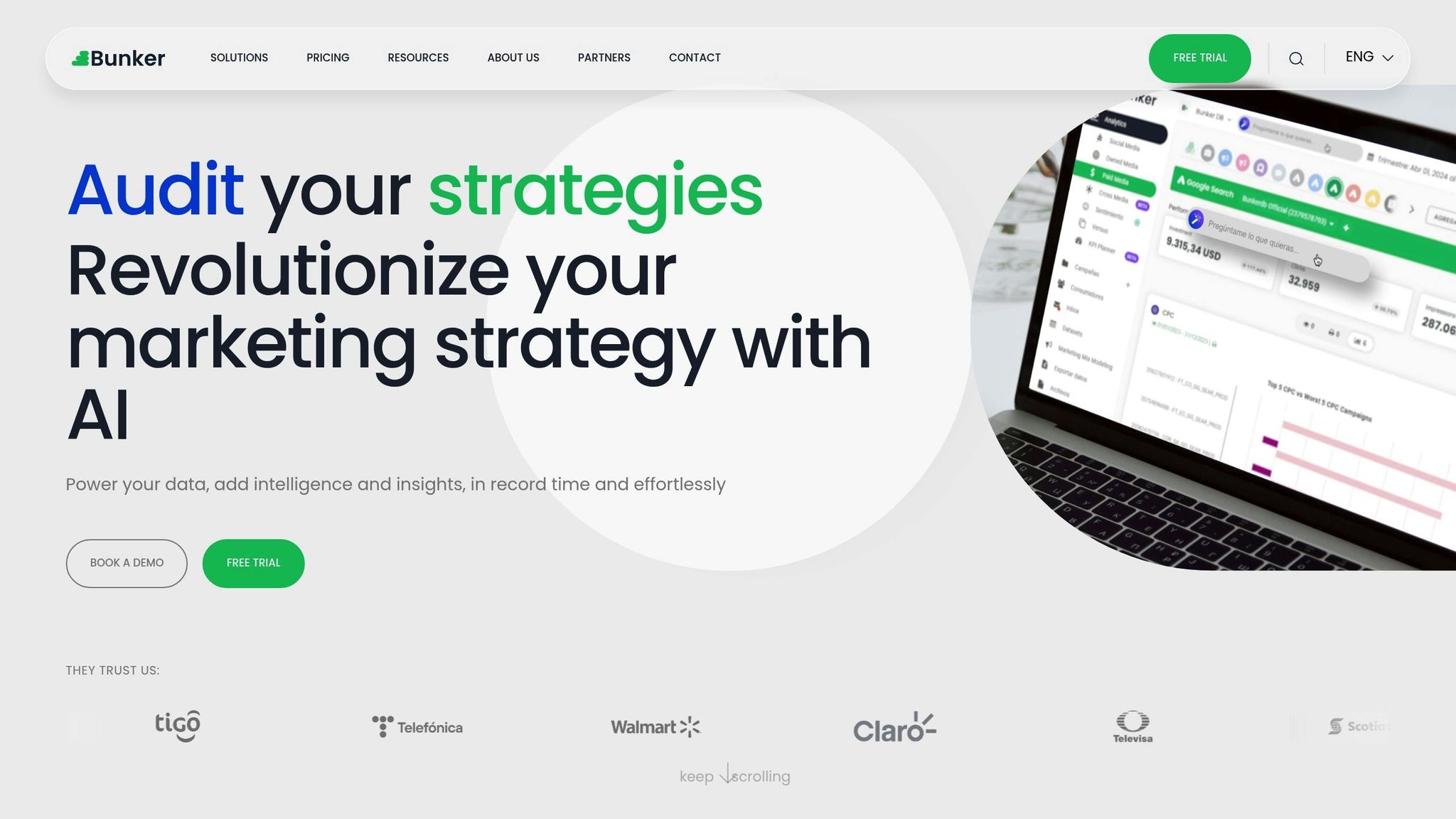
Website: bunker.com
Overview:
Bunker is an AI-driven analytics platform designed to provide instant insights into marketing and financial performance. It eliminates the need for complex accounting teams or pricey enterprise systems by combining automated data analysis with natural language processing. This means users can simply ask questions in plain English and receive actionable visual insights in return.
Core Features:
- ADA AI (Advanced Data Analytics AI): This built-in tool allows users to query data in natural language, providing instant visual insights on campaigns, investments, and performance by analyzing connected datasets [2].
- Text-to-Chart Automation: Users can type instructions like "Compare Instagram and TikTok reach over the last 90 days" or "Track CPA changes in Google Ads campaigns", and the AI instantly creates accurate charts using the most suitable visualization format [2].
- Instant Accounting Integration: Seamlessly connects with QuickBooks, Xero, and NetSuite without the need for lengthy setups or custom configurations [3][4].
- Google Sheets Extension: Enables pivot-ready exports and live financial data sharing, making it easy to create board presentations or provide updates for investors [3][4].
- Simplified ETL Experience: Converts text-based queries into charts and integrates them directly into dashboards, simplifying the data analysis process [2].
Pros:
Bunker makes financial and marketing analytics accessible to non-technical users by breaking down complex data into easy-to-understand visuals. Remote teams can interact with their data more fluidly, reducing delays and minimizing the need for specialized analysts. The platform’s ability to generate charts and seamlessly add them to dashboards saves businesses a significant amount of time on reporting.
Pricing:
While Bunker’s specific pricing isn’t disclosed, it’s marketed as an affordable solution compared to hiring large finance teams or implementing complicated ERP systems [3][4].
Best For:
Bunker is a great fit for remote business owners and distributed teams looking for fast, user-friendly insights without the need for technical expertise. It’s also ideal for marketing agencies and e-commerce businesses managing multiple campaigns, as its automated visualization tools simplify client reporting and improve decision-making processes.
4. Eqvista
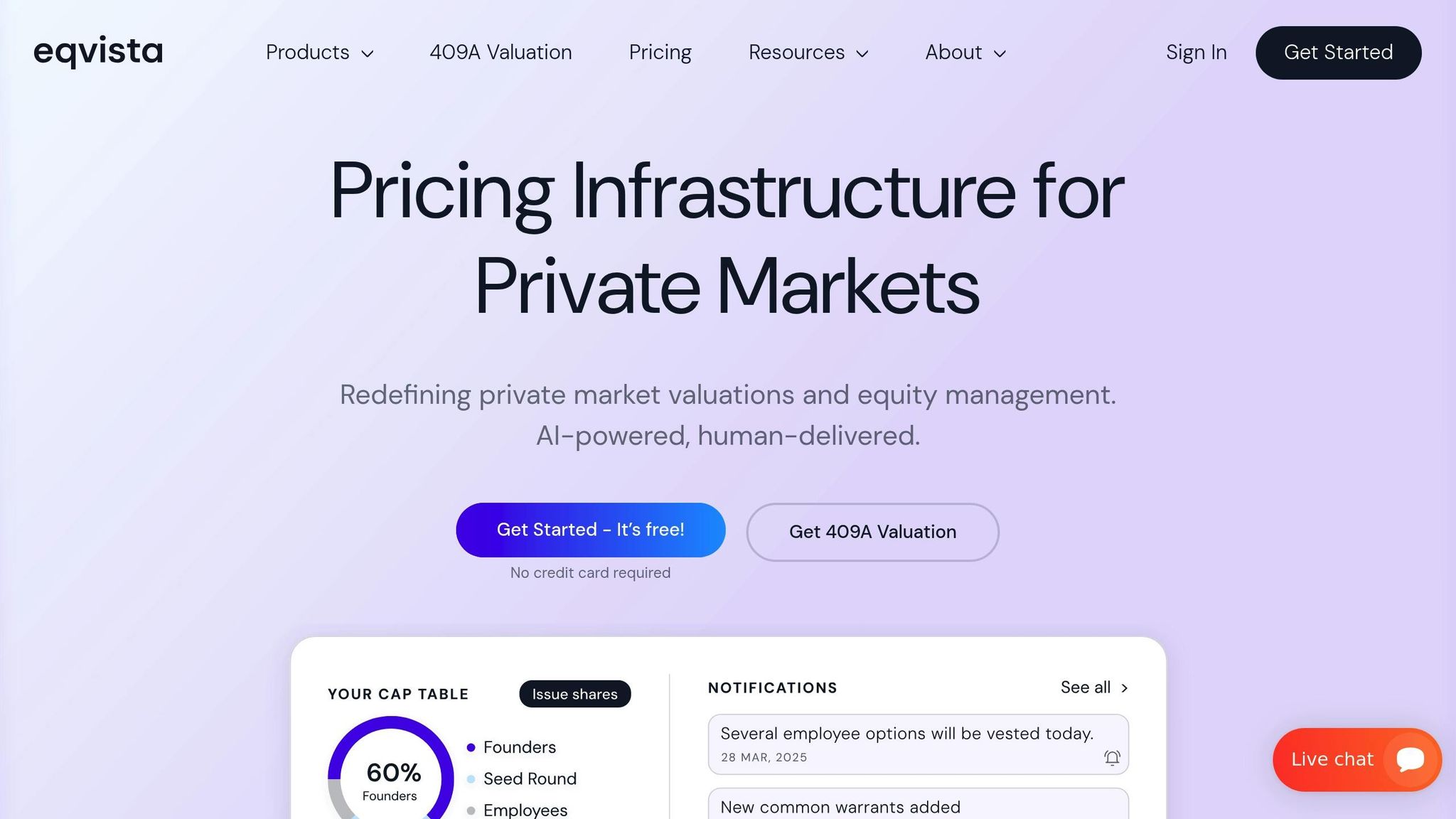
Website: eqvista.com
Overview:
Eqvista takes equity management to the next level with its AI-driven platform, designed to simplify the complexities of managing cap tables, stock options, and 409A valuations. By automating compliance tracking and document creation, Eqvista makes equity management more accessible for remote business owners, cutting through the usual legal hurdles. This tool is particularly helpful for distributed teams navigating regulatory requirements.
Core Features:
- Automated Cap Table Management: Keeps track of equity changes, vesting schedules, and ownership percentages in real time.
- AI-Assisted 409A Valuations: Provides 409A valuations at 30% less than traditional providers, with a fast 3–5 business day turnaround for $490 [5][7].
- Smart Document Creation: Automatically generates and manages SAFE agreements and board resolutions, complete with e-signature capabilities.
- Compliance Tracking: Monitors regulatory requirements across states and automates forms like Rule 701 and Form 3921, eliminating manual work.
- Shareholder Portal: Includes automated accounts and secure data rooms, allowing investors to easily access equity details and documents.
Pros:
Eqvista eliminates the need for expensive legal consultations for routine equity tasks. Its AI-powered 409A valuations are not only cost-effective but also predictable, making it a great fit for growing businesses. The platform’s compliance tracking is another standout feature, helping remote teams meet crucial filing deadlines and stay on top of regulations.
Potential Drawbacks:
While Eqvista’s automation covers most equity management needs, more complex ownership setups or unique investment terms may still require legal expertise. Additionally, the platform relies on accurate initial data input, so teams must ensure all transactions are properly recorded to maintain accuracy.
Pricing:
Eqvista offers flexible pricing to accommodate businesses of different sizes. The Freemium plan is free for companies with fewer than 20 shareholders and includes features like cap table management, ESOP tracking, and vesting schedules. The Premium plan, priced at $2 per month per shareholder, adds features such as e-signatures, board resolutions, voting tools, and waterfall analysis.
Best For:
Eqvista is a great choice for remote startups and growing businesses looking for professional equity management without the hefty cost of traditional legal services. Trusted by over 20,000 companies [5][6], it’s especially useful for distributed teams managing employee stock options, remote investors, or preparing for funding rounds where precise cap table management is crucial. Eqvista continues the trend of simplifying complex processes, giving remote business owners more control and efficiency.
5. Forethought AI

Website: forethought.ai
Overview:
Forethought AI is designed to simplify customer support by automating routine inquiries and learning from past interactions to provide contextual responses. This tool is particularly useful for remote teams, offering features that address common challenges like managing tickets across time zones and ensuring consistent support. It combines automated ticket resolution with real-time coaching to enhance support efficiency.
Core Features:
- Solve AI: Handles repetitive customer inquiries - like password resets or billing questions - without human intervention.
- Triage AI: Automatically prioritizes and routes tickets based on their complexity and urgency to speed up response times.
- Assist AI: Provides live agents with instant suggestions and access to relevant knowledge base articles during customer interactions.
- Discover AI: Evaluates support data to uncover knowledge gaps, identify recurring issues, and highlight areas for improvement.
- Multi-Channel Integration: Works seamlessly with platforms like Zendesk, Salesforce Service Cloud, and Freshworks to streamline operations.
Pros:
Forethought AI integrates smoothly with existing tools, reducing the workload for support agents while maintaining excellent customer service. Its 24/7 automated support ensures that customers receive help even outside regular business hours, a major advantage for remote teams. The platform also adapts over time, improving its responses as it learns more about your business. Plus, setting it up is straightforward.
Potential Drawbacks:
The platform's effectiveness relies heavily on the quality of your support documentation and historical data. Teams with limited resources in these areas may need to strengthen their knowledge base before seeing optimal results. Additionally, while it excels at handling routine queries, more complex issues will still require human attention.
Pricing:
Forethought AI offers custom pricing based on factors like the volume of support requests, team size, and the features you choose. A free trial is typically available, allowing you to test its capabilities before committing.
Best For:
This platform is ideal for remote businesses managing a high volume of customer inquiries across various channels. It's particularly beneficial for organizations looking to automate repetitive tasks, freeing up their human agents to focus on more nuanced and complex customer needs.
sbb-itb-88a7fe6
6. Lureon.ai

Website: lureon.ai
Overview:
Lureon.ai is a cutting-edge AI-driven SEO and content service tailored for B2B SaaS companies, developer-first platforms, and tech startups. What sets it apart is its dual focus: optimizing for both traditional search engines like Google and emerging AI platforms like ChatGPT, Perplexity, and Claude. For remote business owners, this tool eliminates the need for in-house content writers, SEO specialists, or AI consultants by handling the entire content creation and optimization process. Essentially, Lureon.ai simplifies and supercharges your content and SEO strategy, making it a go-to solution for remote teams.
This tool is part of a growing suite of AI solutions that make remote business operations more efficient, ensuring your online presence is optimized without requiring an in-house team.
Core Features:
- Dual Search Optimization: Generates content that performs well on both traditional search engines and AI platforms, ensuring broad visibility across multiple search channels.
- Complete Content Strategy: Delivers monthly content plans tailored to your industry and target keywords, taking the guesswork out of planning.
- AI Citation Tracking: Tracks and optimizes mentions in AI-generated responses, a crucial metric for staying visible in 2026 and beyond.
- Weekly Performance Audits: Conducts weekly reviews of SEO and large language model (LLM) performance to fine-tune strategies.
- High-Authority Backlink Building: Secures backlinks from domains with DA40+ ratings to boost your site's authority.
Lureon.ai complements other AI tools by ensuring your content and SEO strategies align seamlessly with your overall business goals.
Pros:
Clients consistently see measurable results, including ranking in AI search and achieving a 5x increase in citations [9]. Its fully managed approach allows remote teams to focus on their core tasks while staying ahead in the evolving search landscape. The emphasis on AI platform optimization gives businesses a competitive edge, with noticeable results often appearing within the first 30 days and compounding over time.
Potential Drawbacks:
The service comes with a $1,200 monthly price tag, which might be steep for early-stage startups or solo entrepreneurs. Additionally, it’s specifically designed for tech-focused businesses, meaning companies outside the B2B SaaS or developer tools space may not see the same level of success. As a fully managed service, it also offers less hands-on control compared to having an in-house team.
Pricing:
Lureon.ai provides a single, all-inclusive package priced at $1,200 per month [8]. This includes a monthly content strategy, 4 in-depth articles, 4 shorter articles, 1 high-authority backlink, weekly SEO and LLM performance audits, detailed weekly reports, and 8-hour daily email support.
Best For:
This platform is ideal for B2B SaaS companies, tech startups, and developer-focused businesses looking to dominate both traditional and AI-driven search results without building an internal content team. It’s especially valuable for remote companies aiming to establish thought leadership and generate leads while keeping their focus on product development.
"We'd been getting decent results on Google, but weren't able to crack ChatGPT results for some of our main keywords until we started letting the Lureon team handle all of our AI SEO strategy. Very glad I found them early." - Tony Tran, CEO of Lumanu [9]
"538 AI search mentions in just four weeks...2,500+ mentions year to date. Up 51% and climbing. Most agencies are still trying to figure out what LLM visibility even means. The Lureon team is already dominating it." - Milosz Krasinski, CEO of Chillifruit [9]
7. Deel AI
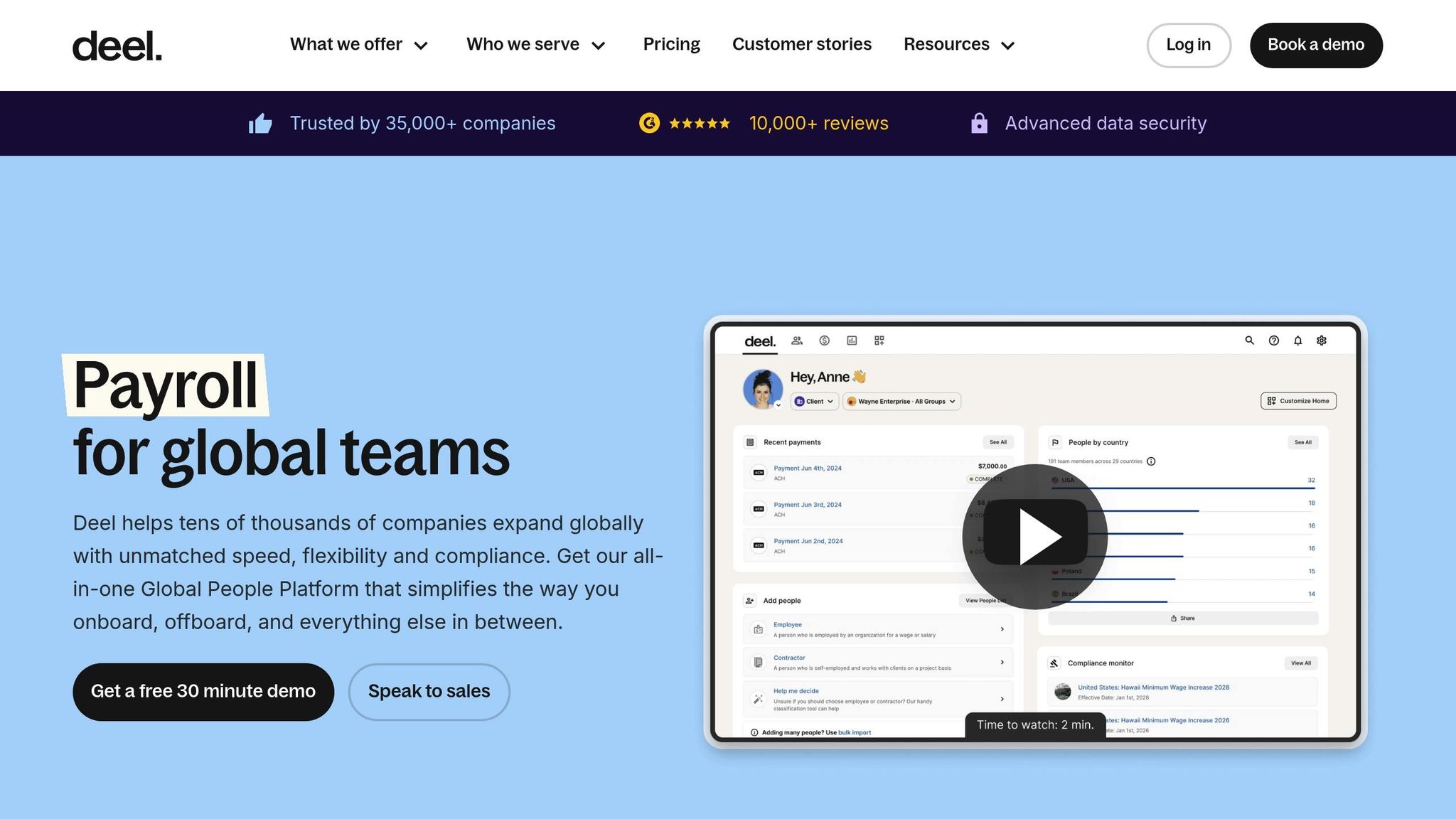
Website: deel.com
Overview:
Deel AI offers a solution for businesses navigating the challenges of managing a global workforce. With its focus on payroll and HR, it simplifies international operations while ensuring compliance with local labor laws.
Core Features:
- Global Payroll Processing: Handles payroll for remote teams across multiple countries.
- HR Management: Combines essential HR tasks like contract management and compliance into one platform.
- International Compliance: Helps businesses stay aligned with local labor regulations in various regions.
Pros:
Deel AI makes it easier for remote business owners to manage payroll and HR tasks in a single system, reducing the administrative burden of operating internationally.
Potential Drawbacks:
The platform’s pricing details are not readily available, and there may be limitations when it comes to customizing features for specific regions.
Pricing:
For up-to-date pricing information, visit Deel's website.
Best For:
Businesses with remote teams or companies managing employees across different countries.
Deel AI demonstrates how AI-powered tools are reshaping remote business operations, making complex tasks more manageable and efficient.
8. Storydoc
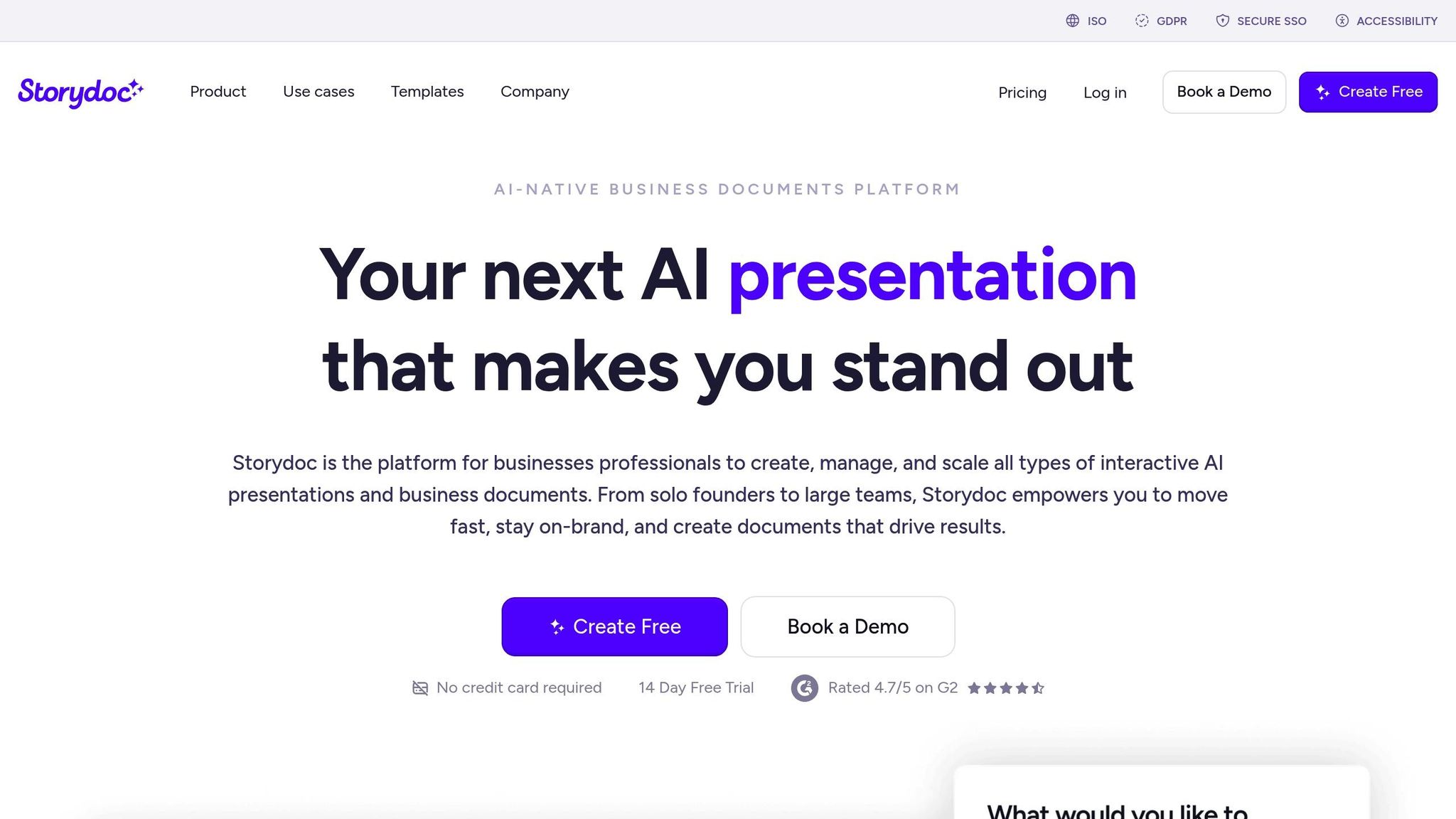
Website: storydoc.com
Overview:
Storydoc is changing the game for remote business owners by using AI to craft interactive and engaging presentations. It’s designed to create decks that not only grab attention but also deliver results. By leveraging AI, Storydoc enhances how businesses communicate and connect with their audience through dynamic, visually appealing presentations.
The platform focuses on improving core business tasks like presentation and communication, making it a valuable tool for professionals in need of polished and impactful slides.
Core Features:
- AI-Powered Content Creation: Generates presentation content based on user input, automatically suggesting layouts, text, and design elements for a professional finish.
- Interactive Components: Incorporates clickable elements, embedded videos, and dynamic charts to keep audiences engaged from start to finish.
- Real-Time Analytics: Tracks viewer interactions to highlight the slides that resonate most and pinpoint where engagement drops off.
- Template Library: Provides industry-specific templates for sales decks, pitch presentations, and business proposals.
- Team Collaboration Tools: Enables teams to work on presentations together with features for commenting and sharing feedback.
Pros:
Storydoc makes it easier for remote business owners to create standout presentations. The real-time analytics offer actionable insights into audience behavior, while the AI-driven features significantly speed up the design process. Interactive elements further boost audience engagement and help retain their attention.
Potential Drawbacks:
Users accustomed to traditional presentation tools might face a bit of a learning curve. Advanced customization options could require some technical know-how, and the platform works best with a stable internet connection.
Pricing:
The Professional plan starts at $40 per user per month. Custom pricing is available for enterprise teams needing advanced features and integrations.
Best For:
Sales teams, startups pitching to investors, marketing agencies, and consultants looking to create persuasive presentations for sales pitches, investor decks, or client proposals. The platform is especially useful for those who want to track performance and refine their approach based on audience engagement.
Storydoc illustrates how AI tools for remote business owners are evolving to offer more than just automation, providing strategic advantages in communication and client engagement.
9. Zapier AI
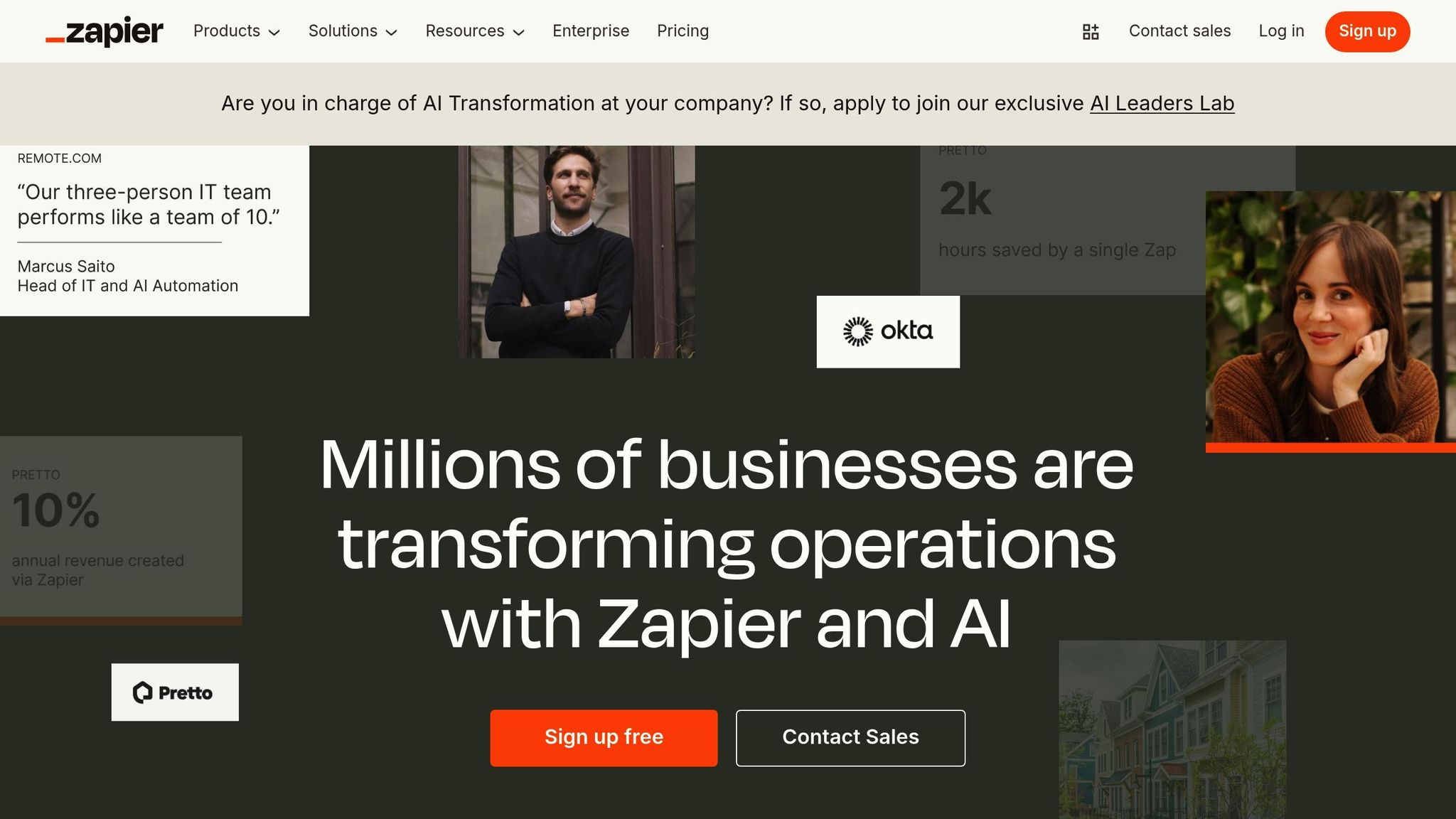
Website: zapier.com
Overview:
Zapier AI simplifies workflow automation, making it a game-changer for remote business owners. By connecting various apps and automating repetitive tasks, it helps teams stay efficient and organized. Its AI-powered features allow users to create workflows through natural language commands, suggest automations, and refine processes - all without needing coding skills. For remote teams managing multiple software tools across time zones, Zapier AI acts as a central hub to keep everything running smoothly.
It ensures that no critical tasks are overlooked, even when team members are spread across different locations.
Core Features:
- Natural Language Automation and Smart Suggestions: Users can describe desired automations in plain English, and the AI takes care of building workflows. It also offers suggestions for improvements based on insights from millions of users.
- Error Monitoring and Workflow Enhancements: The platform tracks automations, flags errors, and recommends ways to make workflows more effective.
- 6,000+ App Integrations: Compatible with a vast range of business tools, from CRMs and project management platforms to accounting software and communication apps.
- Team Collaboration Tools: Enables teams to share, edit, and manage automations collaboratively, with features like permission controls and activity logs.
Together, these features help remote teams streamline their operations and stay productive.
Pros:
Zapier AI is a time-saver for remote business owners juggling various tools. Its natural language interface makes automation accessible to everyone, not just tech-savvy users. With real-time monitoring and a massive library of app integrations, it can tackle almost any workflow challenge. The platform's reliability ensures automations run smoothly, even without constant oversight. For remote teams, this means scaling operations and maintaining consistency becomes much easier.
Potential Drawbacks:
While the platform is powerful, more advanced workflows might require higher-tier plans and periodic manual adjustments. Additionally, its effectiveness depends on whether your essential tools are supported by Zapier, which might not always be the case for newer or more niche software.
Pricing:
- Starter plan: $19.99 per month for 750 tasks
- Professional plan: $49 per month for 2,000 tasks
- Team plan: $69 per month for 50,000 tasks, including advanced collaboration features
- Enterprise pricing: Custom plans for larger organizations with unique needs
Best For:
Zapier AI is ideal for remote business owners managing multiple software tools, startups aiming to scale efficiently without extra administrative overhead, and distributed teams needing consistent processes across time zones. It’s especially useful for businesses handling large volumes of lead generation, customer onboarding, or data synchronization between systems.
Zapier AI showcases how automation tools are evolving, moving beyond basic task management to become smarter, more adaptable solutions for remote teams.
Tool Comparison Table
Here's a side-by-side look at ten AI tools, categorized by their purpose, target users, standout features, and starting prices.
| Tool Name | Category | Best For | Key Feature | Starting Price (USD) |
|---|---|---|---|---|
| Notion AI | Productivity & Knowledge Management | Teams needing a centralized workspace | AI writing assistant integrated into a flexible database | $10/month per user |
| Slack AI | Communication & Collaboration | Distributed teams requiring smart messaging | Intelligent message summaries and improved search | $10/month per user |
| Bunker | Analytics & Visualization | Remote teams handling data analysis | AI-driven data analytics for instant visual insights | $25/month per user |
| Eqvista | Legal & Equity Management | Startups managing cap tables and compliance | Automated equity management with legal document generation | $39/month |
| Forethought AI | Customer Support | Businesses managing high support volumes | AI-powered ticket resolution and automated deflection | $69/month |
| Lureon.ai | Marketing & Lead Generation | Sales teams focused on prospecting | AI-driven lead scoring with outreach automation | $49/month |
| Deel AI | HR & Global Payroll | Companies hiring internationally | Automated compliance management and global payroll processing | $49/month per contractor |
| Storydoc | Presentations & Sales | Sales teams creating interactive proposals | AI-generated interactive presentations with real-time analytics | $40/month per user |
| Zapier AI | Workflow Automation | Multi-tool users automating processes | Natural language workflow creation with over 6,000 integrations | $19.99/month |
Each tool's pricing reflects its features and target audience, with many offering trial periods or discounts for larger teams. This table serves as a quick reference to help you evaluate which AI tool aligns best with your remote operation needs.
How to Choose the Right AI Tools for Your Remote Business
Picking the right AI tools for your remote business is all about finding a balance between what you need today and what will support your growth tomorrow. Start by pinpointing the challenges unique to your business.
Think about your business size and complexity. If you’re a small team with fewer than five people, all-in-one tools like Notion AI or Zapier AI can be a great fit. These platforms handle multiple tasks without overwhelming you with unnecessary features.
For mid-sized teams (10–50 employees), specialized tools often make more sense. For example, a marketing agency might use Lureon.ai for lead generation, Slack AI for team communication, and Deel AI for managing international contractors. At this stage, the goal shifts from simplicity to streamlining workflows across departments.
Larger teams with 50 or more employees usually require enterprise-level tools that can handle complex integrations and meet compliance standards. Once you’ve assessed your business size, focus on how well these tools will work with your existing systems.
Integration is key. Before committing to any tool, map out your current software setup. If you’re heavily reliant on Microsoft 365, look for tools that integrate smoothly with Outlook, Teams, and SharePoint. If Google Workspace is your go-to, prioritize tools that sync effortlessly with Gmail, Drive, and Calendar.
The best remote businesses create workflows where data moves automatically between tools. For instance, a lead captured in Lureon.ai could automatically generate a project in Notion AI and trigger a welcome email sequence. Tools that require manual data transfers slow your team down and discourage adoption.
Don’t overlook total costs, including training and setup. While starting prices might look appealing, factor in the time and resources needed for implementation and training. A $10/month tool that takes 40 hours to set up could end up costing more than a $50/month option that works right out of the box.
Also, consider the total cost of ownership over the next 12–24 months. Many tools offer discounts for annual payments, often cutting costs by 20–30%. However, avoid locking into long-term plans until you’ve tested how well the tool fits into your workflows.
Pay attention to data privacy and security. If your business handles sensitive information, like client data or financial records, look for tools with strong security certifications. SOC 2 Type II compliance, GDPR readiness, and clear data residency policies are good indicators of robust security.
Some tools use your input data to improve their algorithms, which might conflict with confidentiality agreements. For example, tools like Eqvista, which deals with legal documents and equity information, often have stricter data protection measures than general-purpose tools. Always review data handling policies carefully before committing.
Take advantage of free trials and demos. Most AI tools offer trial periods ranging from 14 to 30 days. Use these strategically by testing one tool at a time with real work scenarios. Set up actual projects, involve your team, and push the tool to its limits.
Create a simple evaluation system to rate each tool on ease of use, features, integration quality, and customer support. Pay attention to any pain points you encounter during the trial, as these could become bigger issues down the line.
Team adoption is crucial. Even the most advanced tool won’t help if your team doesn’t use it. Involve key team members in the selection process and prioritize tools with intuitive interfaces and helpful onboarding resources.
Consider your team’s technical comfort level. Tools like Zapier AI may require some technical know-how to set up automations, while Notion AI offers a more user-friendly experience. Match the tool’s complexity to your team’s skills and willingness to learn.
Plan for scalability. Choose tools that can grow with your business to avoid costly migrations later. Check pricing tiers to understand how costs will change as you add users or increase usage.
For example, Deel AI can become more cost-effective as your team grows, while some analytics tools might get too expensive as you scale. Keep these factors in mind, especially if you’re expecting significant growth in the near future.
Finally, remember that selecting AI tools is an ongoing process. Start with one or two tools that address your biggest challenges, and focus on mastering those systems before expanding further.
AI Trends for Remote Business Owners in 2026
The world of AI is reshaping how remote businesses operate, introducing advancements that streamline processes and enhance distributed team management. These trends build on existing AI tools, pointing to a future where remote business operations become even more efficient and dynamic.
One of the standout developments is the rise of multi-agent AI systems. Instead of relying on individual tools for single tasks, businesses are now deploying networks of AI agents that collaborate seamlessly. Picture a marketing agency using specialized AI agents - one for research, another for content creation, and a third for SEO optimization - all working together in a coordinated process. This reduces the need for manual oversight and speeds up workflows.
Another game-changer is AI-powered predictive analytics, which has evolved far beyond traditional reporting. These tools now play a central role in strategic decision-making by analyzing customer behavior, market trends, and operational data to forecast outcomes with greater precision. What’s more, instead of overwhelming users with complex dashboards, they deliver actionable recommendations that help refine strategies and boost performance.
For remote business leaders, virtual AI assistants are stepping up to tackle unique challenges. Unlike basic chatbots, these assistants understand the nuances of business contexts, industry specifics, and individual leadership approaches. They can draft investor updates, prepare for board meetings, or even simulate tough conversations. With every interaction, they learn and adapt, offering increasingly tailored and valuable insights.
Hiring for remote teams is also getting a boost with AI-driven platforms for international talent vetting. These systems go beyond scanning resumes - they assess skills using advanced testing, verify credentials, and even predict compatibility based on communication styles and work preferences. The result? A faster, more efficient hiring process that identifies top candidates with detailed evaluations.
Communication barriers are being dismantled through real-time language processing and cultural adaptation tools. These innovations ensure smooth interactions among team members from different linguistic and cultural backgrounds by automatically tailoring messages to fit diverse contexts. This helps maintain clarity and reduces potential misunderstandings in global teams.
Navigating legal and regulatory complexities is another area where AI is proving invaluable. AI-driven compliance and legal automation tools continuously track regulatory changes across regions, ensuring contracts align with local standards and flagging potential compliance risks before they become costly problems.
Adopting these AI trends offers remote businesses a clear advantage. By integrating multi-agent systems, predictive analytics, virtual AI assistants, and automated hiring solutions, companies can cut overhead costs, make faster decisions, and scale operations more effectively. These tools are not just for large enterprises - they are leveling the playing field, giving smaller startups access to advanced capabilities that were once out of reach.
Conclusion
AI tools are reshaping the way remote entrepreneurs run their businesses in 2026. What once required large teams can now be handled efficiently through AI-driven automation and real-time insights. Remote business owners are reclaiming valuable time by automating administrative tasks while making smarter, data-backed decisions through predictive analytics.
The numbers tell the story: over 80% of remote businesses now rely on at least one AI-powered tool, a steep rise from just 45% in 2023. Those using these technologies report decision-making speeds that are 2–3 times faster than traditional methods. AI automation tools are also cutting manual workloads by up to 40% and reducing operational costs by 20–30%.
What’s remarkable is how accessible these tools have become, even for solo entrepreneurs. Whether it’s automating financial reporting with Bunker, enhancing team communication through Slack AI, or simplifying global hiring with Deel AI, these tools bring capabilities once exclusive to large corporations into the hands of smaller businesses.
Modern AI solutions stand out for their simplicity and flexibility. They’re designed with user-friendly interfaces and pricing structures that grow with your business. Entrepreneurs can start small - using free tiers or affordable plans - and scale up as their needs expand, ensuring the tools remain an asset rather than a limitation.
It’s time to take the leap. Begin by pinpointing the repetitive tasks or decision-making bottlenecks in your business. Research AI tools that address these specific pain points, take advantage of free trials, and experiment with options that align with your goals.
The competitive landscape for remote businesses is evolving fast, and embracing AI is no longer a choice - it’s a necessity. By integrating the right tools into your operations, you’re not just boosting efficiency; you’re freeing up time to focus on what truly matters: growing your business and delivering better value to your customers.
Don’t wait - try out free trials, explore the top AI tools, and start building a smarter, more efficient business today.
FAQs
How can AI tools help remote business owners manage international teams effectively?
AI tools simplify managing international teams by automating essential tasks like communication, scheduling, and task coordination. For example, AI-powered platforms can connect with tools like Slack or project management software, streamlining workflows and enabling seamless collaboration across different time zones. Virtual assistants can handle meeting scheduling, align team availability, and minimize delays caused by time zone differences.
Many AI tools also include features like real-time translation and automated meeting summaries, which help improve communication and ensure everyone stays on the same page, no matter where they're located. By taking over repetitive tasks and enhancing communication, AI empowers remote business owners to increase productivity and keep their operations running smoothly across borders.
What should remote business owners look for when selecting AI tools?
When choosing AI tools, remote business owners should look for options that are easy to use, integrate smoothly with existing systems, and can scale alongside their business. These features ensure the tools won't disrupt workflows and can adapt as the business grows. It's equally crucial to assess the return on investment (ROI) by analyzing whether the tool will boost efficiency or cut costs.
Security is another key factor. Opt for tools with strong data protection measures and compliance with regulations like GDPR, especially if you're dealing with sensitive information. In addition, transparent pricing, dependable customer support, and the availability of free trials or demos can provide confidence that you're making the right investment for your business.
How do AI tools work with existing business software to boost productivity for remote teams?
AI tools by 2026 are designed to work effortlessly with existing business software. Through APIs, native integrations, and plugins, they ensure smooth data exchange and automation. This makes it easier for remote teams to handle repetitive tasks, maintain accurate data, and access real-time analytics - all of which lead to quicker, better-informed decisions.
These tools are also compatible with widely-used enterprise platforms like Office 365, Azure, and CRM systems. By linking different software solutions, they help remote business owners streamline workflows, save time, and concentrate on growing their businesses more efficiently.
Related Blog Posts
Read also
Ready to get started?
If you want to dive into the details just Book a Free Consultation with our staff and we’ll be happy to answer your questions.