Best Invoicing Software for Global Contractor Teams

Managing payments for international contractors can be complex, especially for U.S.-based businesses. You need tools that handle multiple currencies, ensure tax compliance, and integrate with your existing systems. Here's what you should know:
- Multi-Currency Support: Platforms like Wise Business and Zoho Invoice simplify payments in local currencies, reducing fees and delays.
- Tax Compliance: QuickBooks and SAP Ariba automate tax calculations and reporting, minimizing errors across jurisdictions.
- Integration: Tools like TFY and FreshBooks connect seamlessly with accounting and HR systems, streamlining workflows.
- Pricing Models: Options range from subscription plans (e.g., QuickBooks at $30/month) to pay-per-use models (e.g., Stripe Invoicing).
Quick Comparison Table
| Software | Multi-Currency Support | Tax Compliance | Integrations | Pricing | Best For |
|---|---|---|---|---|---|
| QuickBooks | Yes, real-time rates | Automated VAT/GST | 650+ apps | $30/month | Small to medium businesses |
| Stripe | 135+ currencies | Basic compliance | Accounting tools | 0.4% per invoice | Startups and enterprises |
| FreshBooks | Yes, conversion tools | VAT/GST support | Project management | $17/month | Freelancers, small teams |
| Zoho Invoice | 170+ currencies | Regional tax rates | Zoho suite, PayPal | Free | Cost-conscious startups |
| Wise Business | 50+ currencies | Limited tax features | Xero, QuickBooks | Pay-per-transaction | Global teams |
Key Takeaway: Choose software based on your team's size, payment volume, and compliance needs. QuickBooks is ideal for comprehensive tax management, while Wise Business excels in low-cost global payments. Free options like Zoho Invoice work well for smaller businesses.
The 5 Best Invoicing Software Options for Small Businesses
Required Features in Invoicing Software
When choosing invoicing software for global contractor teams, there are a few must-have features. The right tool should simplify international payments, ensure compliance with regulations, and boost overall efficiency. For U.S.-based businesses managing contractors worldwide, three key features take priority.
Multi-Currency Support
Handling multiple currencies is non-negotiable. Real-time currency conversion with automated calculations reduces errors, avoids hidden fees, and ensures contractors are paid in their local currency. The best platforms excel in this area.
For example, tools like Wise Business offer real-time, competitive exchange rates without hidden markups. This transparency protects businesses and contractors from unexpected currency shifts, making financial transactions smoother and more predictable.
If you're working with agencies like Remotely Talents, which sources professionals from regions like Europe, Latin America, and North America, having robust multi-currency support ensures hassle-free payments no matter where your team is located.
Tax Compliance Across Borders
Tax compliance can get tricky when dealing with international contractors, but automation simplifies the process. Many platforms can calculate taxes like VAT or GST and provide live reporting across multiple countries [1]. This eliminates the need for manual calculations and reduces the risk of errors.
Since tax rules vary widely by country, software must adapt to specific regulations. For instance, SAP Ariba supports over 40 country-specific business rule configurations, ensuring invoices comply with local standards [1].
For U.S. businesses, generating IRS-required forms like 1099s is crucial. The right software should handle both domestic and international tax obligations, creating audit trails and the necessary documentation to avoid penalties during tax season. Real-time tax reporting is another valuable feature, helping businesses stay compliant by monitoring their status and responding proactively to changes in regulations.
Integration with Business Tools
Invoicing software must integrate seamlessly with other tools businesses rely on, such as accounting, project management, and HR systems. This reduces manual data entry and minimizes errors [2].
For example, connecting with accounting platforms like QuickBooks or Xero ensures invoices and payments sync automatically, simplifying financial management and month-end reconciliations. Integration with project management tools allows businesses to bill directly based on tracked hours or completed milestones, creating accurate invoices and reducing disputes.
HR system integration is particularly useful for companies managing large contractor networks. It can handle local compliance, perform Know Your Customer (KYC) or Know Your Business (KYB) checks, and streamline document workflows [2].
These features together create a solid foundation for selecting invoicing software that can meet the needs of global contractor teams efficiently and effectively.
Best Invoicing Software for Global Contractor Teams
Managing payments for international contractor teams can be challenging, but the right invoicing software can make it much easier. Below, we review some of the top platforms designed to simplify global contractor payments, each offering features tailored to different business needs and sizes.
QuickBooks
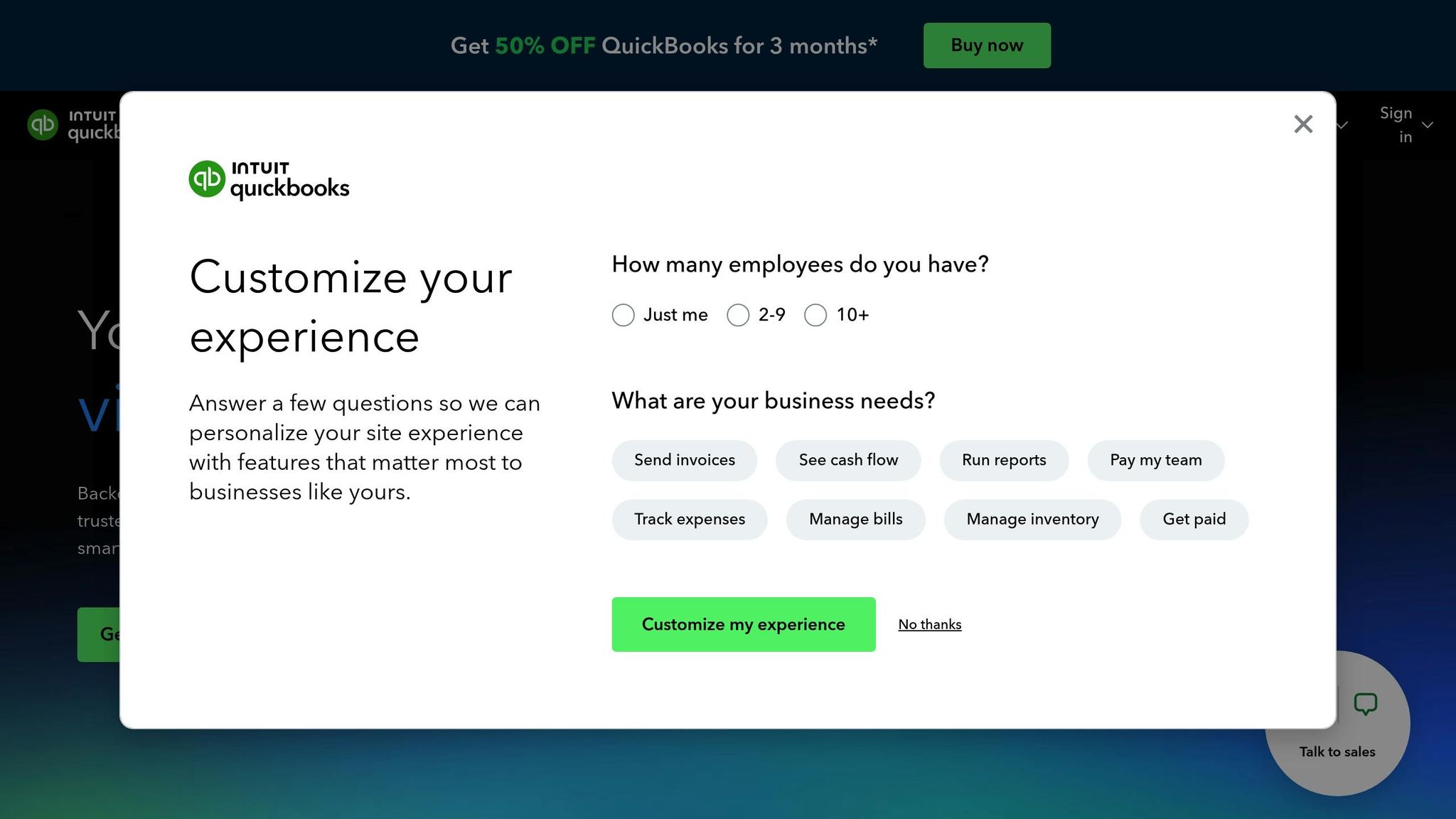
QuickBooks is a popular choice for small and medium-sized businesses (SMEs) managing global contractor payments. It supports invoicing in multiple currencies and handles tax calculations for various jurisdictions, making it particularly useful for businesses with international operations.
One of QuickBooks' standout features is its integration with over 650 third-party apps. This allows seamless data sharing between accounting, project management, and HR systems, reducing manual entry and minimizing errors. For businesses in the U.S., the platform automatically handles international tax compliance and generates IRS forms like 1099s for domestic contractors.
With subscription plans starting at $30 per month, QuickBooks offers a scalable solution for growing businesses. It has earned a 4.5/5 rating on G2 based on over 20,000 reviews, highlighting its reliability for U.S. firms navigating complex global regulations.
Stripe Invoicing
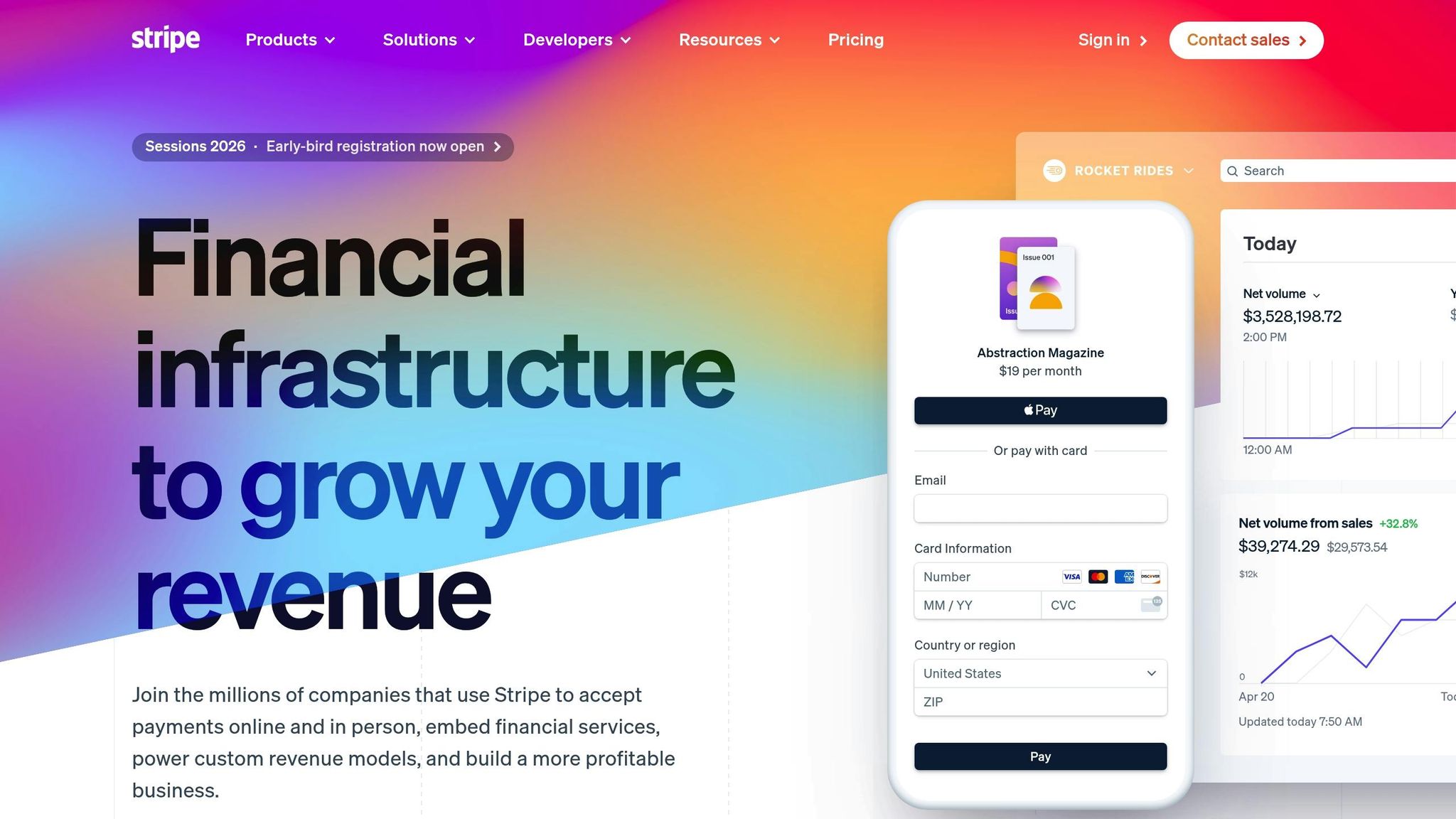
Stripe Invoicing is designed for distributed teams that value automation and flexibility. Supporting over 135 currencies, the platform offers customizable invoices and automated payment reminders, streamlining the payment process.
Unlike subscription-based models, Stripe charges 0.4% per paid invoice (with a $2 minimum and $2 cap), so you only pay when you get paid. It supports a wide range of payment methods, including ACH transfers, credit cards, and wire transfers, giving contractors the freedom to choose how they receive payments. Additionally, Stripe's automated reconciliation simplifies bookkeeping.
Users on Capterra rate Stripe Invoicing 4.6/5, praising its ease of use and strong global payment infrastructure. However, some users note that the platform could benefit from more advanced reporting features.
FreshBooks

FreshBooks is known for its simplicity and robust features, making it a favorite for businesses managing international contractors. Its multi-currency invoicing and built-in time tracking are especially helpful for teams paying contractors hourly.
With plans starting at $17 per month, FreshBooks is a cost-effective option for smaller teams. Its automated invoicing features can reduce billing errors by up to 30% and improve on-time payments by 25%. The platform's user-friendly interface ensures team members can get started quickly, and its responsive customer support resolves international payment issues efficiently.
FreshBooks has a 4.5/5 rating on G2, with users frequently highlighting its intuitive design and excellent customer service.
Zoho Invoice
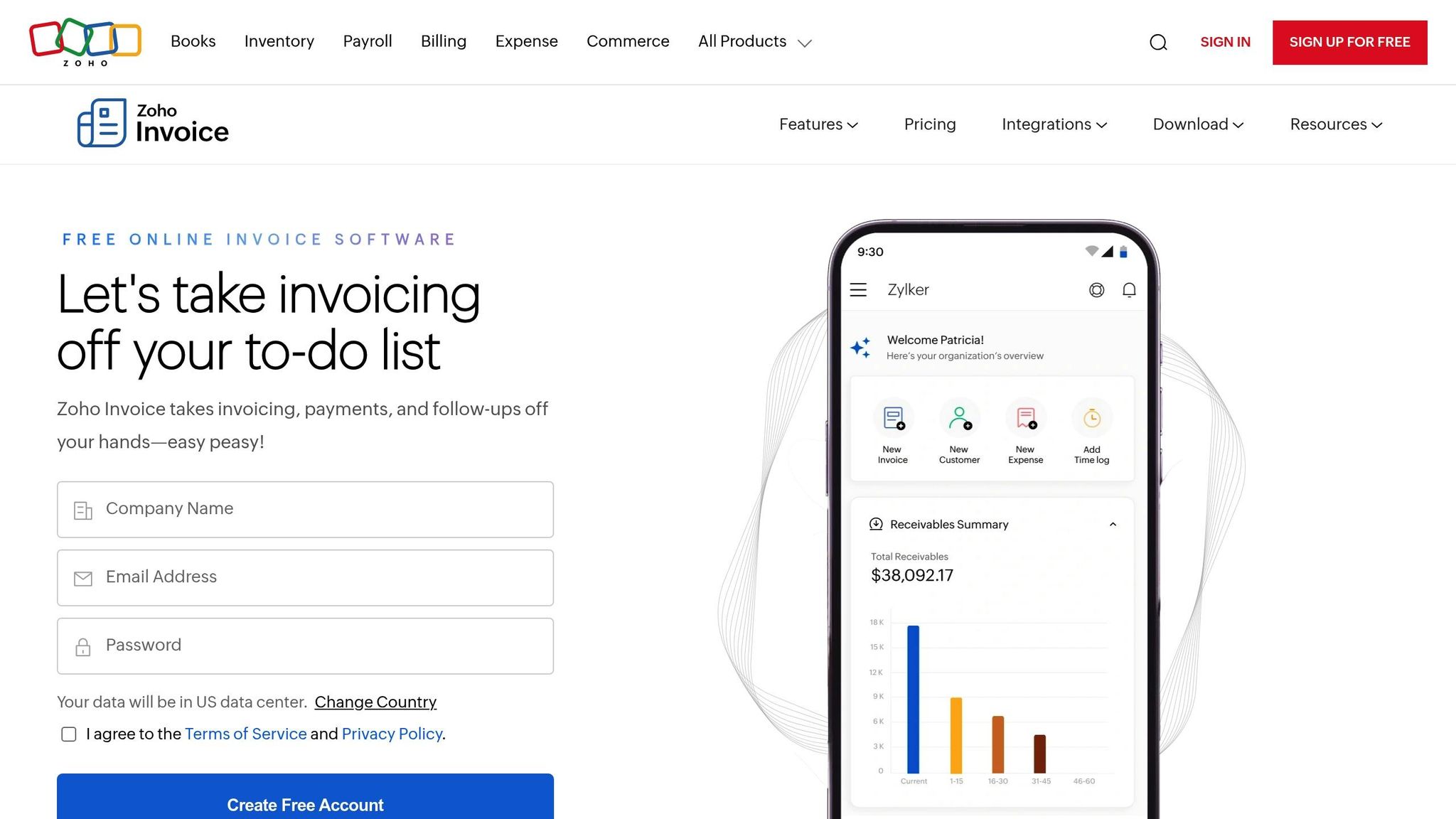
Zoho Invoice stands out as a free option for businesses managing global contractor teams. Despite being free, it offers robust features, including tax compliance tools and customizable invoice templates.
The platform also excels in client management, helping businesses track communications and manage invoices efficiently across different countries and time zones. It integrates seamlessly with other Zoho applications and popular third-party tools. Zoho Invoice's automated tax calculations adapt to country-specific regulations, ensuring compliance while keeping operations professional.
On Capterra, Zoho Invoice boasts a 4.7/5 rating, with users appreciating its value and flexibility, especially given its zero-cost pricing.
Wise Business
Wise Business focuses on affordable international payments, combining competitive exchange rates with free invoicing tools. This makes it an excellent choice for businesses paying contractors in multiple countries.
The platform's key advantage is its low fees, which are often significantly cheaper than traditional banks. While international payment fees vary depending on the currency and destination, businesses can save hundreds of dollars monthly on contractor payments. Wise supports payments in over 100 currencies and operates in 150+ countries, making it ideal for global teams.
Although its tax compliance features are more limited compared to dedicated accounting platforms, Wise excels in the payment process itself. It has a 4.6/5 rating on Trustpilot, with users appreciating its transparency and low fees, though some report occasional delays with certain currency pairs during high-volume periods.
For businesses partnering with talent sourcing agencies like Remotely Talents, which connects companies with remote professionals across Europe, Latin America, and North America, having multiple invoicing options ensures smooth payment workflows. The key is selecting a platform that fits your business size, technical needs, and international payment volume.
sbb-itb-88a7fe6
Invoicing Software Comparison Table
Choosing the right invoicing software becomes easier when you can see the options side by side. Below is a comparison of five platforms, focusing on features like multi-currency support, tax compliance, integrations, team size, pricing, and user ratings.
| Software | Multi-Currency Support | Tax Compliance | Key Integrations | Target Team Size | Pricing | User Rating |
|---|---|---|---|---|---|---|
| QuickBooks | Supports multiple currencies with real-time exchange rates | Automated VAT/GST, IRS 1099 forms, multi-jurisdiction support | 650+ apps including Stripe, PayPal, Shopify | Small to medium businesses | Starting at $30/month | 4.5/5 (Capterra) |
| Stripe Invoicing | 135+ currencies with automatic conversion | U.S. sales tax, VAT, GST with automated compliance updates | Stripe ecosystem, QuickBooks, Xero, CRM tools | Startups to enterprises | 0.4% per paid invoice ($2 min, $2 cap) | 4.4/5 (G2) |
| FreshBooks | Offers various currencies with conversion features | VAT/GST support, customizable tax rates per client | G Suite, Slack, Trello, payment gateways | Freelancers and small businesses | Starting at $17/month | 4.5/5 (TechRadar) |
| Zoho Invoice | Supports 170+ currencies for global invoicing | Multiple tax rates including VAT, GST, regional taxes | Zoho suite (Books, CRM, Projects), PayPal, Stripe | Freelancers to mid-sized teams | Free for small businesses | 4.7/5 (TechRadar) |
| Wise Business | 50+ currencies at real exchange rates | Limited tax features; relies on accounting tool integration | Integrates with Xero and QuickBooks for reconciliation | Any size, especially global teams | Pay-per-transaction; no monthly fees | 4.5/5 (Trustpilot) |
This breakdown sheds light on key features for businesses managing global contractor payments. Let’s dive into some of the main distinctions:
Pricing Models: If predictable budgeting is a priority, QuickBooks and FreshBooks offer monthly subscriptions. For businesses with irregular billing cycles, Stripe Invoicing’s pay-per-invoice model may be more practical. Zoho Invoice stands out with a free tier, making it a great option for cost-conscious startups.
Currency Support: Zoho Invoice leads the pack with support for 170+ currencies, followed by Stripe Invoicing at 135+. Wise Business may support fewer currencies (50+), but it offers real exchange rates without markups, which can be a game-changer for businesses handling international transactions.
Tax Compliance: QuickBooks excels in tax reporting, covering multiple jurisdictions - making it ideal for complex international operations. Meanwhile, Wise Business relies on integrations with accounting tools like Xero or QuickBooks for full tax compliance.
For businesses partnering with talent sourcing agencies like Remotely Talents - which connects companies with remote professionals across Europe, Latin America, and North America - the choice often boils down to payment volume and compliance needs. High-volume payers can save significantly with Wise Business, while those requiring detailed accounting features may prefer QuickBooks or FreshBooks.
Freelancers and small teams often lean toward Zoho Invoice’s free tier or FreshBooks’ user-friendly approach. On the other hand, medium-sized businesses may find QuickBooks’ advanced features worth the higher monthly cost, especially when managing both domestic and international contractors.
The best solution depends on your company’s specific needs, so weigh these differences carefully before making a decision.
Requirements for U.S.-Based Businesses
For U.S.-based companies managing global contractor teams, invoicing software must meet specific formatting and compliance standards. These requirements ensure adherence to IRS guidelines and smooth financial operations, building on the invoicing essentials discussed earlier.
Currency and Number Formatting Standards
Invoicing software needs to display amounts in the U.S. format: $1,000.00 - with the dollar sign before the amount and commas as thousand separators [1]. This aligns with U.S. accounting practices and IRS expectations.
The software should consistently use periods as decimal points and commas for thousands in invoices and financial reports. Even minor deviations in formatting can lead to confusion during audits or when syncing with U.S.-based accounting tools. Platforms like Xero and QuickBooks automatically adjust these settings based on locale, making them well-suited for U.S. operations [1][4].
Date Format Compliance
All invoices and financial documents must follow the MM/DD/YYYY format, as this is the standard for U.S. tax authorities, banks, and accounting systems. Using international formats like DD/MM/YYYY or YYYY-MM-DD can cause errors and delays when dealing with U.S.-based entities [1].
Tax Compliance and Reporting Requirements
Tax reporting requires precision beyond formatting. U.S. businesses must ensure their invoicing software supports:
- 1099 reporting for contractors earning over $600 annually.
- Compliance with varying state tax regulations.
- Form W-8BEN collection for international contractors to manage tax treaties and withholding calculations [2].
Platforms like TFY and Deel provide tools for compliance, complete with audit trails and role-based access for secure documentation [2][5]. If your business operates across multiple states, the software must handle multi-state compliance, as each state may have unique contractor payment reporting rules.
Integration with U.S. Financial Systems
To streamline operations, choose invoicing platforms that integrate seamlessly with U.S. accounting and payroll systems like QuickBooks, Xero, ADP, and BambooHR [1][2][4]. These integrations ensure a smooth flow of data between invoicing, payments, and contractor records.
Additionally, the software should connect with U.S.-based payment processors like Stripe, which supports global invoicing while adhering to U.S. compliance requirements [3].
Payment Method Requirements
U.S. invoicing software should support multiple payment options for both domestic and international contractors:
- Domestic Payments: ACH (Automated Clearing House) transfers offer a cost-effective solution, while wire transfers are ideal for time-sensitive payments.
- International Payments: The software should facilitate bank transfers in local currencies to reduce conversion fees and delays. Platforms like Deel provide over 15 payment methods across 150+ countries, including digital wallets and cryptocurrency options [2]. Transparency around processing fees and currency conversion rates is essential.
Documentation and Record-Keeping Standards
Accurate record-keeping is critical. U.S. invoicing software must include:
- Detailed audit trails for contractor payments, invoice changes, and approvals [2].
- Reports that separate contractor payments from employee payroll, as required by the IRS.
- Digital storage for contractor agreements, W-9 forms, W-8BEN forms, and other tax documents [2]. Platforms should also support e-signatures for legally binding agreements.
For companies working with agencies like Remotely Talents - which connects businesses with remote professionals across Europe, Latin America, and North America - these compliance features are vital for managing contractor relationships across jurisdictions.
Multi-Currency Handling with U.S. Compliance
When working with international contractors, the software should automatically convert foreign currency amounts to USD using current exchange rates. These conversions must be clearly documented on invoices for audit purposes [1]. For U.S. reporting, transactions should be recorded in USD following GAAP standards.
The platform must also generate detailed currency conversion reports to reconcile foreign currency invoices with USD payments, ensuring accurate financial records and tax compliance. By aligning currency handling with robust invoicing features, businesses can manage global contractor payments efficiently and stay compliant.
Selecting the Right Invoicing Software
Picking the right invoicing software for your global contractor team isn’t just about meeting today’s needs - it’s about ensuring you’re ready for tomorrow’s challenges. This choice impacts everything from daily payment workflows to annual tax compliance, so it’s important to weigh options based on scalability, compliance, and overall efficiency.
Let’s start with scalability, which is essential for long-term success. A scalable platform can handle growth effortlessly. For instance, some systems support over 190 countries and 70+ currencies, offering extensive business rule configurations. This means you can expand your contractor base without worrying about outgrowing your invoicing solution.
Next, consider global compliance. This is where basic invoicing tools often fall short compared to enterprise-level solutions. Enterprise platforms automate international tax returns and compliance, which is critical for managing cross-border payments. These features save time and reduce risks when working across multiple jurisdictions.
Payment processing efficiency is another key factor. Contractors in different regions often prefer specific payment methods, so it’s important to choose a system that supports a variety of options, including digital wallets and even cryptocurrencies. Efficient payment processing not only saves costs but also keeps your contractors happy.
Integration matters, too. Platforms that offer seamless integration with your existing accounting, payroll, and management systems can save you from manual data entry and reduce errors. When your tools work together smoothly, your workflow becomes much more efficient.
As your contractor database grows, security features become critical. Look for software with end-to-end encryption, GDPR compliance, and secure document storage. Top-tier platforms also include audit trails and secure data management to protect sensitive financial and personal information [1][2].
Don’t overlook the total cost of ownership. Beyond subscription fees, consider transaction costs and potential savings from automation. For example, a marketing agency expanding into Europe and Latin America selected a scalable platform that supported multi-currency payouts and integrated with QuickBooks. This enabled them to grow from 10 to 50 contractors in under a year while staying compliant [2].
Lastly, user experience plays a big role in adoption. Intuitive interfaces and mobile accessibility reduce training time and make the software easier for your team to use. Many platforms offer free trials - take advantage of these to see how well the software fits your workflow and meets your specific needs.
For businesses building global teams, working with specialized agencies like Remotely Talents can complement your invoicing strategy. These agencies help you recruit and vet qualified contractors, while your invoicing software handles payments and compliance seamlessly.
The best invoicing software doesn’t just keep up with your business - it grows with it. Look for platforms that automate compliance for your target regions, integrate smoothly with your existing systems, and offer pricing structures that align with your growth goals.
FAQs
What features should you prioritize in invoicing software for managing global contractor teams?
When managing a team of contractors across the globe, having the right invoicing software can make a world of difference. The ideal tool should simplify international transactions by offering multi-currency support, allowing you to send invoices and receive payments in your contractors' local currencies without a hitch.
Another must-have feature is automated tax compliance. This ensures you can handle the maze of varying tax laws and regulations across countries without breaking a sweat.
Beyond that, look for software that includes customizable invoice templates, secure payment integrations, and detailed reporting tools. These features not only help you track expenses and payments efficiently but also keep your workflows smooth and transparent when collaborating with contractors in different parts of the world.
What are the benefits of multi-currency support in invoicing software for U.S.-based businesses working with international contractors?
Multi-currency support in invoicing software makes it easier for U.S.-based businesses to handle payments for international contractors. By automatically converting amounts into the contractor’s local currency, it eliminates the hassle of manual calculations and minimizes errors. This ensures payments are accurate and delivered on time.
It also streamlines financial reporting and tax compliance by tracking exchange rates and transaction details. For businesses working with contractors in different countries, this feature saves time, boosts efficiency, and helps maintain strong relationships with global talent.
Why is tax compliance crucial when using invoicing software for paying global contractors?
Tax compliance plays a critical role for businesses managing global contractor payments. It ensures businesses follow international tax laws, avoid hefty penalties, maintain accurate reporting, and foster trust with contractors by managing payments transparently and professionally.
Using invoicing software with advanced tax compliance features can make this process much easier. These tools can automatically calculate taxes according to local regulations, handle multi-currency transactions seamlessly, and produce detailed reports for audits or tax filings. This streamlines operations for businesses working across borders, keeping financial processes efficient and stress-free.
Related Blog Posts
Read also
Ready to get started?
If you want to dive into the details just Book a Free Consultation with our staff and we’ll be happy to answer your questions.





